Dear Subscribers:
Here's our lineup as we head into October:
- Tech in school: Snapshot by numbers; Parent activism; College tech requirements; Schools' Y2K story; Stock options for students
- Safe e-playgrounds: YOW, LycosZone, Surf Monkey
- Web News Briefs: Parent/teen disconnect; Email machine; Free software; Lower-cost Dells; US & Y2K
- Larry Magid's Net radio show
- Child safety offline
- MSN on spam
- Subscribers write: Perspective on porn & 'pagejacking'; Connection costs in Japan; Good experiences on eBay; Rate concerts too
* * * * Tech in school
- Taking a reading
More than half the US's classrooms are connected to the Net (about 90% of schools are), and there's now a computer for every 5.7 students. But teachers say they hardly know what to do with these wonderful things. The latest study on education technology, just published in Education Week, shows that the spotlight has necessarily shifted from hardware and Net access to what's on all those computer screens: content! The burning question is, what software and Web sites will actually help teachers teach what they're required to teach?
In its coverage, the Associated Press (via ABCNEWS) highlights the hardware, software, and support constraints teachers face: Fewer than a third of schools have a full-time technology coordinator; 42 states require teacher preparation to include technology, but just four require tech in teacher recertification; 48% of teachers surveyed said software costs are a "big" problem; and 47% of teachers said their computers are too weak for the best software. Because of the expense of software (and the machines that run it), we're thinking, Web content will quickly overtake CD-ROMs in classroom tech use. Though textbook publishers and educational-software providers like The Learning Company won't put much of their content on the Web for free, mixing their products with all the free educational content available on the Web will certainly bring content costs down. But what do the educators among us think? Email us your thoughts - via feedback@netfamilynews.org.
Further coverage of the important Education Week study can be found at News.com and the New York Times.
- Parent activism
"The home-and-school connection" is a phrase on more and more parents' and educators' lips these days. Here's a useful backgrounder we found on parent involvement in schools, in case parents are thinking about involving themselves in school Internet policymaking: in Education Week's "10 People Who Shaped the Decade", a readable, thorough rundown on parent activism (it's also the story of Kevin Walker, founder of Project Appleseed). For balance, see also a closeup of one parent-activist's experience - in Kentucky - a commentary in EdWeek, "Putting Parents in Their Place".
Perhaps predictably, we notice something missing from both the Project Appleseed Web site and the EdWeek backgrounder on its founder: Parent involvement in school Internet use.
It seems to us that parents should be a party to acceptable-use policymaking where kids have access to the Internet - in school, public libraries, and after-school programs as much as at home. These are very different environments, of course. Freedom of speech comes into play in all public spaces. But wherever kids are "consumers," parents are part of the equation. Do you agree? Have any of you been involved in Internet policymaking in your children's schools or local libraries? We'd love to hear your views - and experiences - on the subject, via feedback@netfamilynews.org.
If you do agree but aren't sure where to start, nonprofit organizations i-SAFE and Every Parent a Volunteer are here (in cyberspace) to help. I-SAFE is an online-safety education organization that works with students, teachers, and parents on how to develop awareness and "street-smarts" on the infobahn. I-SAFE has a natural ally in Every Parent a Volunteer, which facilitates parent involvement in school. Here are some resources they have on the Web:
- "A to Z's of Parent Involvement"
- The i-SAFE Academy, including…
- i-SAFE's Lesson Plans, and…
- Parent Guidelines
- Tech & the 'core curriculum'?
In August we reported that one state had decided its high school students had to meet certain computer-literacy standards before graduating. Now colleges are beginning to do the same. According to the New York Times, the move is an effort to help students be better prepared for today's workplace. Surely makes sense to us!
- Schools and Y2K
And here's a twist on the ubiquitous Y2K story: school readiness. "The computer systems of 450 school districts will not be ready for the turn of the year/century/millennium," reports Wired News. That's just 3% of all US school districts, but the number may rise to 5%, said Acting Deputy Secretary of Education Marshall Smith in a report to Congress. He said there probably wouldn't be "an immediate impact" on teaching and learning, but there might be some "negative effects" in areas like fire-safety and heating systems, financial aid and other student record systems. Wired News has the full story.
- Stock options for students
When we were college students we didn't even know what stock options were! Now some students not only know what they are but they're earning them. According to Wired News, the most enterprising students who work for some Web sites that target college students get stock options on top of their regular hourly pay rate. An example is VarsityBooks.com, offering 100 stock options to each of its 250 lead representatives. The lead reps hire other students to assist them in the marketing responsibilities, Wired News says.
* * * * 3 safe e-playgrounds
We've recently "played" on three new Net-based playgrounds that we think are worth your consideration: Your Own World (YOW), Surf Monkey, and LycosZone.
YOW gets a 'wow'
We first looked at Your Own World (YOW) last June, before it even had a name. Now a free trial of this very young service for very young "surfers" is available for downloading. Its makers, Passport New Media, say YOW is for ages 2 to 12 but we think it'll be most attractive to the younger half of that range. This safe, imaginative little world is an alternative both to the wild, woolly Internet and to another closed-system children's service called JuniorNet. It's interesting to compare - and watch the progress of - both services, because they have opposite business models. JuniorNet charges a subscription fee but is ad-free, and YOW follows the TV model - free but with (child-appropriate) advertising.
YOW is creative in a number of ways:
- YOW has Yop the penguin. Yop is a pretty irresistible virtual pet. But he's better (or will be), because Yop will "have a life." Not only will a child play with and take care of him (as in interactive multimedia); she'll watch him develop (as on TV). Yop responds to the imaginations of both child and producer. We think this is what differentiates Net-based interactive media from all media that's come before.
- It's closed off from the Internet, yet content is updated daily. Parents configure the time slot (20 minutes a day at, say, 2 am) when fresh content is automatically downloaded and shopping orders are uploaded (there will be an areas where parents can purchase books, CDs, toys, etc. related to the content on YOW).
- Content is customized to each child, based on where s/he lives and what parents tell the system about the child (no information goes to any third party, we're assured).
- Each child has her own password, so individual sibs have their own YOW experiences.
- The experience is as fast as, if not faster than, a CD-ROM experience - faster than T1 speed (almost *none* of us has that fast a connection to our homes) - because it's not dependent on your modem speed.
- Ads don't take kids away from the playground; they're just games too, part of the YOW environment.
- The YOW experience is not so closed that email can't happen. Email comes later, but Passport New Media says parents will have to enable it, compile the address list, and review email first before a child has access. Then, email will be down/uploaded once a day, as with other content. Kid polls are coming too, we're told (kids love them).
- YOW will report to parents about kids' activities. It's not an eavesdropping or monitoring thing; it's meant to be an opportunity for moms and dads to learn more about their children.
- Content is built around well-loved children's characters/activities. YOW's makers just announced its content partnership with The Learning Company, makers of children's educational and reference software. More deals with well-known companies to come. (This part is a lot like JuniorNet's deals with Highlights, Bear in the Big Blue House, etc.)
LycosZone: a search engine's playground
Lycos the Search Engine has just gotten a lot more kid-friendly. It looks a bit like Go.com (Disney/Infoseek's search engine, with its filtering option right on the home page), but with a difference: Lycos has a lot more non-Disney kid content. To us, that diversity and choice makes it more interesting. They've partnered with some terrific providers, such as…
- CyberSurfari - a virtual treasure hunt that takes kids, families, classes all over the Web in search of clues that lead to prizes (cash, mousepads, t-shirts, plaques, trophies). It's an educational program produced by the nonprofit Children's Web Surfing Alliance and designed to "help users increase their comfort level with the Internet as a functional tool for their daily lives." The fall '99 treasure hunt starts October 21.
- The Yuckiest Site on the Internet - learning and entertainment for kids 8-15 aimed at helping them "explore the world around and inside them" by "tapping into kids' natural interest in all that is gross."
- webmonkey for kids - teaching kids how to make their own Web sites, as well as Web projects like birthday cards, a self-portrait, an online report (see our review).
- funschool.com's educational games geared to grade levels and BONUS.com's zillions of games just for fun.
A little more about Lycos's filtering option: It's called SearchGuard, and of course it works only when you do searches with Lycos. To the user, it basically works like Go's GOguardian. Parents can go to "Parental Controls," just under the search box at the top of Lycos's main page, to activate SearchGuard. The only problem with this kind of safety tool is, kids can deactivate as easily as parents can; they can also go to a different search site that doesn't offer this feature. But it's a worthy effort by both Lycos and Go.
Surf Monkey on the Web, on your computer
Surf Monkey has just added some new innovations that make the whole service more flexible and broadly appealing. It used to be just a filtered kids' browser-plus-environment that parents would install from a CD-ROM they sent you. It was a very immersive, imaginative environment that, since we first reviewed it over a year ago, seemed more for the low end of its 2-12 targeted age range. The Surf Monkey Web site was basically a marketing and ordering site for the browser.
Now the Surf Monkey site is really for kids (new feature No. 1), one that we feel will appeal even to many 7-to-10-year olds. Called the Surf Monkey Kids Channel, one of its best features is its "white list" of some 3,000 child-appropriate sites: educational sites like National Geographic, too, not just kid sites. There are also games, polls, contests, chat, bulletin boards, email (we still need to check out the safety of the communications pieces), and The Mall. The mall is basically a directory of product categories, a page for each category (toys, books, technology, fashion, etc.). Each page features two or three products, which are ads. Click on the product name, and you go directly to, for example eToys.com or dELiAs.com. It's a smart way for Surf Monkey to bring in revenue without the hassle of orders, fulfillment, or teaching kids financial responsibility (which child-targeting e-commerce sites are doing these days).
Kids can go anywhere from the new Surf Monkey site if they surf beyond its approved links, so new feature No. 2 closes the loop: The Surf Monkey Bar, which can be downloaded from the site, adds filtering technology that parents can turn on or off with a passworded toggle switch. When it's on, it blocks both inappropriate sites and communications with strangers. The technology sounds interesting, and we'll look into the safety elements of both the site and the "monkey bar" in a future issue. Stay tuned.
The other kids' service that comes to mind as we look at Surf Monkey is Zeeks.com, which we reviewed last June ("Kids portal + filtering"). The Monkey's new clothes make it look a lot more like Zeeks (could be a trend). Tell us which one you like better or tell us about your favorite safety resource and why you like it - via feedback@netfamilynews.org.
* * * * Web News Briefs
- Parent/teen disconnect
Seventy-five percent of parents say they've formally discussed Internet rules with teenagers, but only 39% of teens say they've had these discussions, according to a recent survey commissioned by the Safe America Foundation. The survey was cited in a press release this week announcing a new online-safety service that aims to help parents and teens bridge that gap and work together toward teen safety online. The new service is the Cyber Safety Network, representing an alliance between the Safe America Foundation, WiredKids.org (a soon-to-debut Web site spearheaded by Parry Aftab, executive director of CyberAngels), and some large corporations. Other interesting numbers cited from the survey: 53% of teens surveyed said they've encountered offensive Web sites "that could include pornography, hate, or violence" and 91% "had come upon offensive sites unwittingly while engaged in benign activities, such as conducting research for school projects or merely surfing the Web."
- All email, all the time
The tech industry keeps coming up with new ways for us to save money on hardware, software, and Internet service. We really take notice when they also figure out how to save us headaches! Here's an example: a computer just for email. It's for people who want to stay in touch with friends and family but want nothing to do with computers and all the hassles they represent. Called the MailStation, it costs about $100 up front and $10/month thereafter for the Internet service it comes with. Wired News says it weighs a little over two pounds and is a little bigger than a paperback. A printer is optional.
- Get your free software!
Sun Microsystems is making Microsoft just a little nervous, we hear, in announcing plans to let people use its new suite of office software, called Star Office (including word-processing, spreadsheet, calendar, and email) for free! Forty percent of Microsoft's revenue comes from Microsoft Office software, says the Christian Science Monitor (via Nando Times) in its story about this. Star runs on any computer and can be downloaded now, but its market will really kick in, probably, when Sun turns it into a "thin client" (network software that "lives" on the Internet instead of on our hard drives) so it can be used anytime, anywhere with any sort of connected device (like the MailStation, maybe?).
- Dell breaks the barrier
On the hardware front, Dell is now selling high-performance commercial PCs for less than $1,000, reports News.com. The specs are pretty amazing: "The OptiPlex GX110 is available in a small form factor design with a 450-MHz Pentium III processor, 64MB SDRAM, 6.4-GB hard drive, 4MB of video memory, integrated 3COM 10/100 networking, and 15-inch monitor for $999." News.com says Compaq's $949 DeskPro is comparable but doesn't include a monitor.
- Y2K: US is ready
Well, almost … uh, really close, um, everything but maybe health care, small businesses, local government, and education. That was our take, anyway, on the first sentence of the New York Times article. The Senate committee that has been Congress's "chief watchdog" on Y2K preparedness issued a report marking the final 100 days before January 1. On the downside, the Senate Special Committee on the Year 2000 Problem reported its concern that "lagging preparations overseas could lead to economic disruptions severe enough to hurt American businesses and generate pleas for international aid," the Times reported.
* * * * Hear Larry Magid on Net radio!
SafeKids.Com founder and syndicated LA Times columnist Larry Magid is now co-hosting a daily radio show that you can listen to at LookSmartRadio. The show features a number of segments about the Web, technology, parenting, personal finance, and more. Please give a listen and give Larry some feedback via larry@safekids.com.
* * * * Child Safety Offline
A lot of you have expressed interest in child safety of the non-cyber sort, so we thought you might find this item helpful: "17 ways to child-proof your home" in HealthGate, a health care mega-site. You can find a lot of other child-safety information - car seat information, a family safety checklist, and fact sheets on various hazards children face when they're not online - at the National SAFE KIDS Campaign's site (no relationship with SafeKids.Com).
* * * * Dealing with spam: the MSN version
A few weeks ago one of you wrote us about how to deal with porn spam on AOL, and we forwarded it to the online-safety experts there. The AOL people emailed us their answer, which we published. When one of you wrote in with a similar question about spam to Microsoft Network subscribers, we did the same. The MSN online safety people wrote back pointing us to "a great interview with the MSN Hotmail Director of Customer Service explaining 'spam' and how to best manage it with MSN Hotmail." We hope some of you find it useful.
* * * * Subscribers write
- Porn and 'pagejacking'
In covering last week's news of a FTC crackdown on pornographers hijacking legitimate Web sites, we mentioned our own small experience in inadvertently getting "taken," or pagejacked, to a pornographic site. Subscriber Bob in Washington, D.C., who is involved in the Web publishing business, kindly took the time to explain a way pagejacking can happen with no "bad guys" involved:
"There is a simpler explanation of how a good site can have a link to a porn site than the possibility that the site has been hijacked by bad guys. We [linked to] a site that was reviewed and approved by our education board last year. It was a 'homework helper' site for sixth graders. A few months ago we got email from users who clicked on that link from our site and were sent to a porn site in Denmark (fortunately, the site had an innocuous splash page before any actual porn came up).
"We took down the link immediately and then did a lot of investigating to find out what happened. The answer was simple: The folks who did the homework helper page didn't bother to get their own domain name [e.g., www.homeworkhelp.com] from Net Solutions [which registers domain names]; they just took the name assigned them by their provider (something meaningless like zygomedia65.com), so when they changed to a new server company they were assigned a new domain name. The original hosting service of the homework helper site company randomly recycles customers' domain addresses, and the zygomedia65.com address happened to get assigned to a porn site (not that surprising, considering the number of porn sites).
"Another way this could happen, with a fully registered name, is if the site lets their registration [with Network Solutions] lapse, and the name is snatched up by a porn provider. So all the links to that site will then go to the porn site. While most porn sites wouldn't be interested in names like 'homeworkhelp.com,' they might well pick up an ambiguous name like 'funforgirls' or 'cyberclub.'
"In the homework help case, at least, it all happened by accident. Although it would be nice if the Web site hosting companies would do something to prevent this - maybe put in a 'forwarding link' for a few months before reallocating the address. But that would cost them money, so I suspect they're not going to do it.
"The take-home message is, the Web is an ever-changing landscape, and no matter how careful we are, there will be times when users get misdirected. I like the idea some of your readers have suggested of requiring porn sites to have their own exclusive domain - say, '.xxx' instead of '.com'. That wouldn't eliminate ALL the objectionable sites (like ones with violence or racism), but it would eliminate MOST of them. Also, since porn sites want potential customers, I would think that they would want a domain that let customers quickly find them. After all, if people looking for education sites have been accidentally directed to porn sites, then people looking for porn sites must be accidentally linking to education sites. Which has to be bad for their business."
- From Japan
Some international perspective on connection costs and online auctions from subscriber Janet in Japan:
The cost of connecting
"One big problem in some countries is the phone bill. We pay by the minute here, so being online is expensive. I get a flat rate from 11pm to 8 am for a $35 a month fee, but I would like to sleep a little! NTT (the Japanese phone monopoly) is 'considering' a flat rate, unlimited access for the Internet, but it's a long way off and you may have to have their ISDN service (read an extra $200 in connection equipment) to use it.
Good experiences on eBay
"I've bought several things online and, so far, knock on formica, haven't had a bad experience. Well, my daughter's dress came too late for the event we bought it for, but it came. I just bought and am awaiting the arrival of a notebook computer. I bought this NCL Pentium and 19" monitor at an auction, too, with no problems. Usually I check prices with my sister, who's a computer nerd, salesperson, repairperson, so I'm more confident that it's a good deal. She checks prices for me with other vendors. I think we've done ok. My Pentium 120 notebook was only $350. Hopefully, it will be ok. She always checks things out for me before shipping it over to Japan, so we don't pay that cost for nothing. Most auction places won't ship overseas … so you need a US contact to forward it on to you.
"My auctions have been in various places, not just eBay. EBay was the dress that was late. They're hard to search. I prefer The Computer Geeks Discount Outlet, Onsale, and uBid, where things are better organized."
Janet's experience bears out what we hear from a lot of sources: To buy computers in online auctions it helps to know computers well or be close to someone who does!
- Ratings for concerts, too?
Subscriber Michelle in Virginia sent us a followup, on ratings for other media, to June's message, which we published last week:
After June wrote, " PLEASE, people pay attention to your children: Check on what they are doing, reading, watching," Michelle responded:
"June needs to add 'listening' as well. Maybe you can help get the word out that a rating system is also needed for parents in the music industry. I just had a very bad experience. Our son won tickets to an event from a local radio station. When I called them to ask about the event they said it was an all-day event suitable for children age 10 and up. After attending the event I was floored. Howard Stern looked like a saint to what I saw and heard. Promotions of nudity, violence, disrespect - and the language was the worst I have ever heard in my life. It was rated X. So why are children allowed to attend such functions? Because not many adults do and are unaware. We need to rate concerts and events like we do movies. Seems to me if minors were not able to attend these functions without an adult maybe there would be a greater awareness of what type of music is influencing and destroying young minds. If concerts were rated they would lose half the audience and be forced to create a more acceptable tune!"
* * * * Share with a Friend!! If you find the newsletter useful, won't you tell your friends and relatives? We would much appreciate your referral.
To subscribe, they can just send an e-mail to subscribe@netfamilynews.org - no need to type anything in the Subject field or the body of the message. We are always happy to hear from potential sponsors and distribution partners as well - via info@netfamilynews.org.
That does it for this week. Have a great weekend.
Sincerely,
Net Family News
HOME | newsletter | subscribe | links | supporters | about | feedback
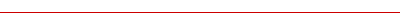
Copyright 1999 Net Family News, Inc. | Our Privacy Policy